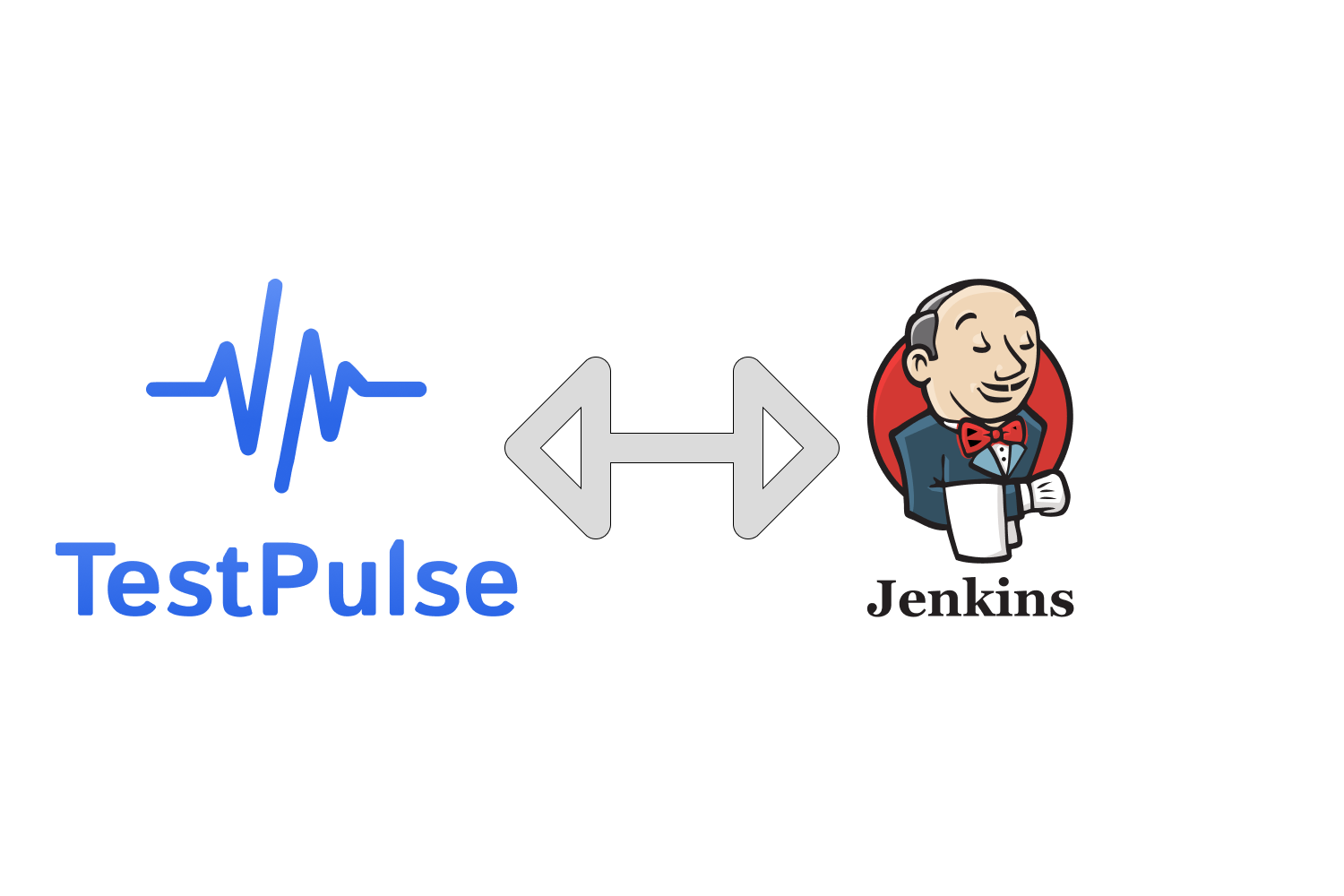
How to setup a Java project in TestPulse using Jenkins
See with an example how to setup TestPulse in Jenkins CI, and export the test results of a Java project.


Don't know when tests are broken? Want to pinpoint those annoying flaky tests or find out which ones are slowing you down? We've got you covered!
Start free 14-days trialNo credit cards required - 14 days free trial.
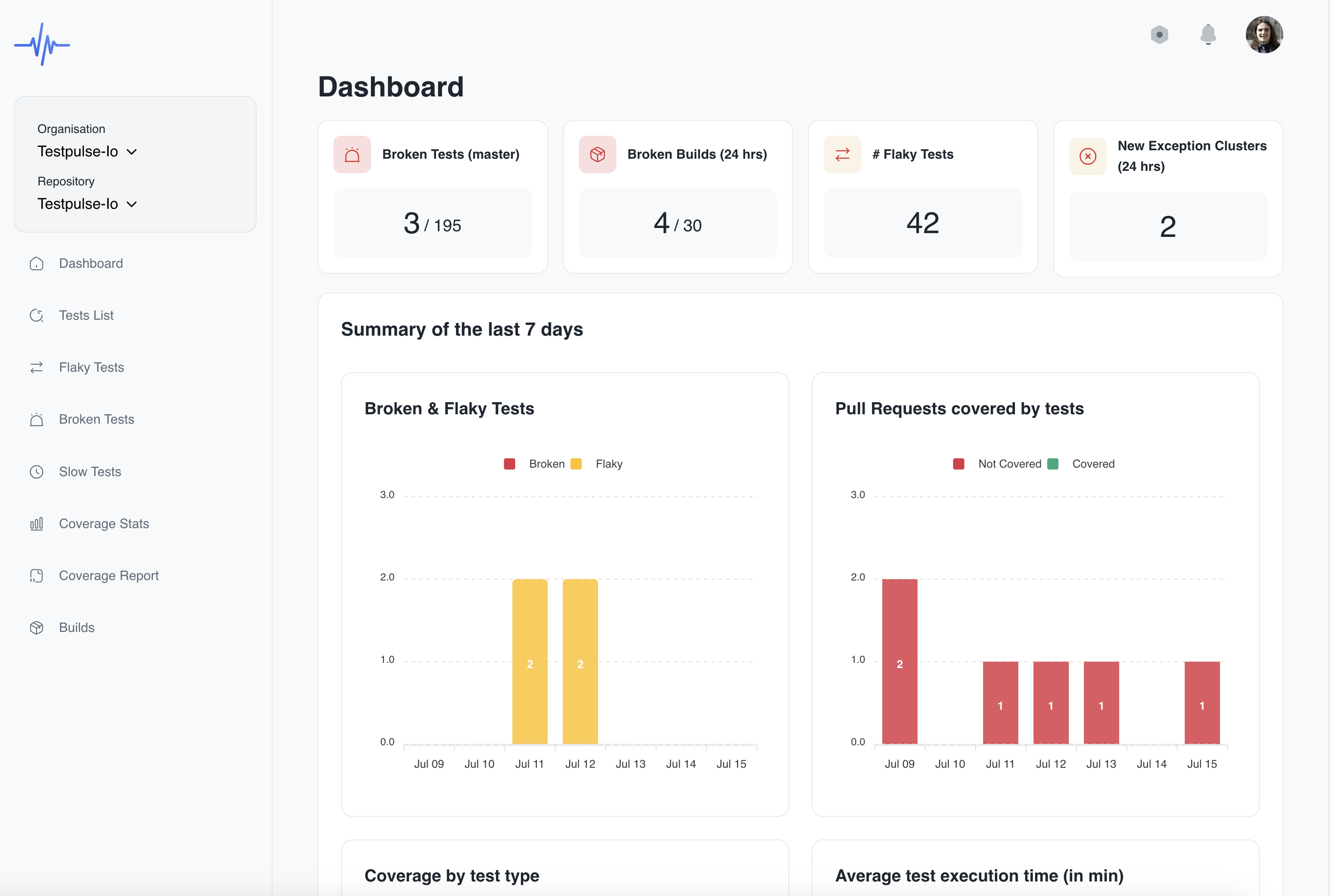


Tests are key to your development process, but figuring out their health can be a real headache.
Intuitive dashboard where you can immediately see how many flaky or broken tests you have, what's their coverage and execution times.
Try it now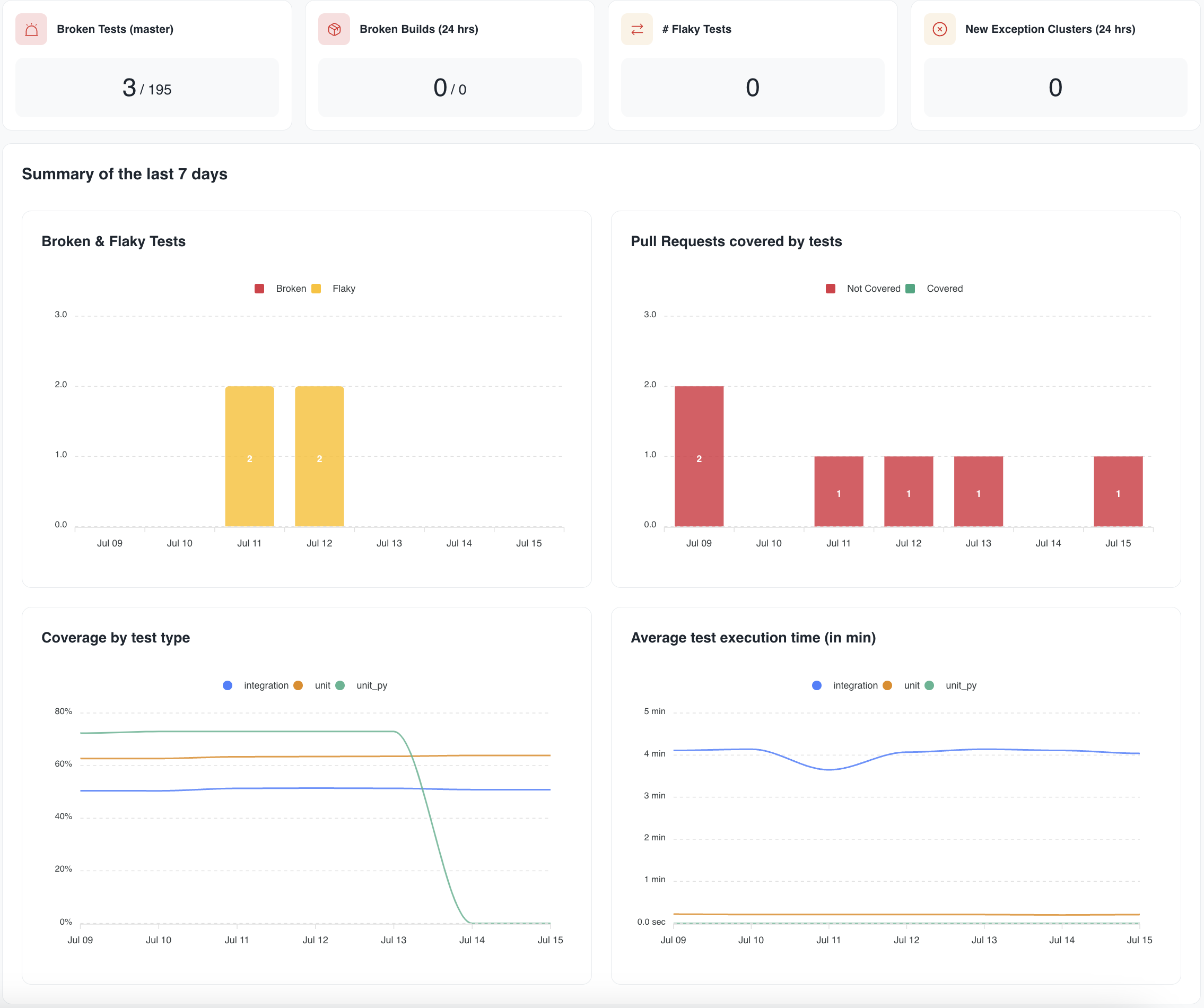
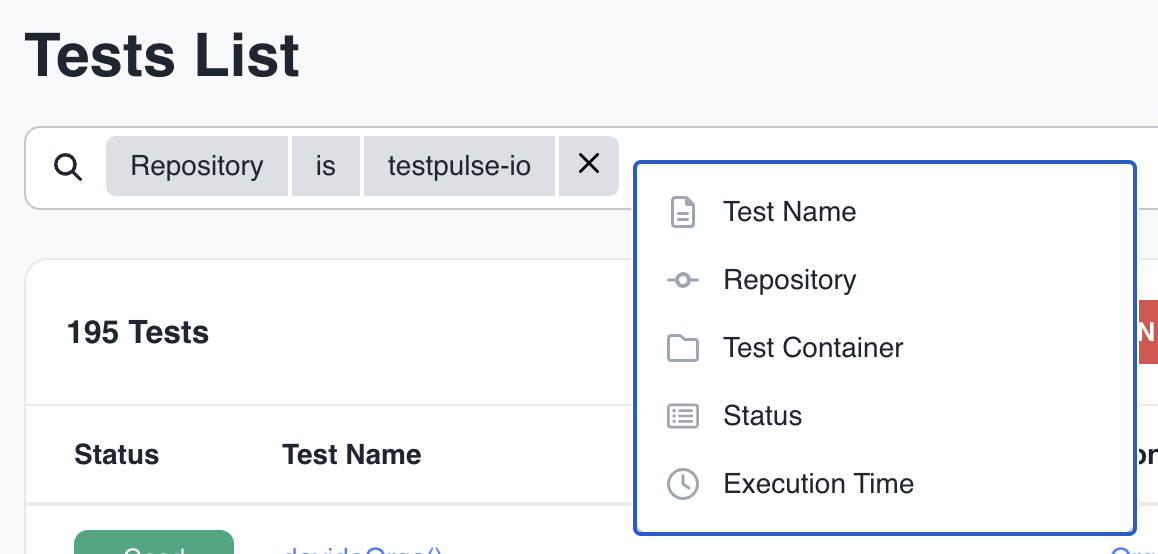
With our powerful search, you can filter tests by type, status, execution time, and many more.
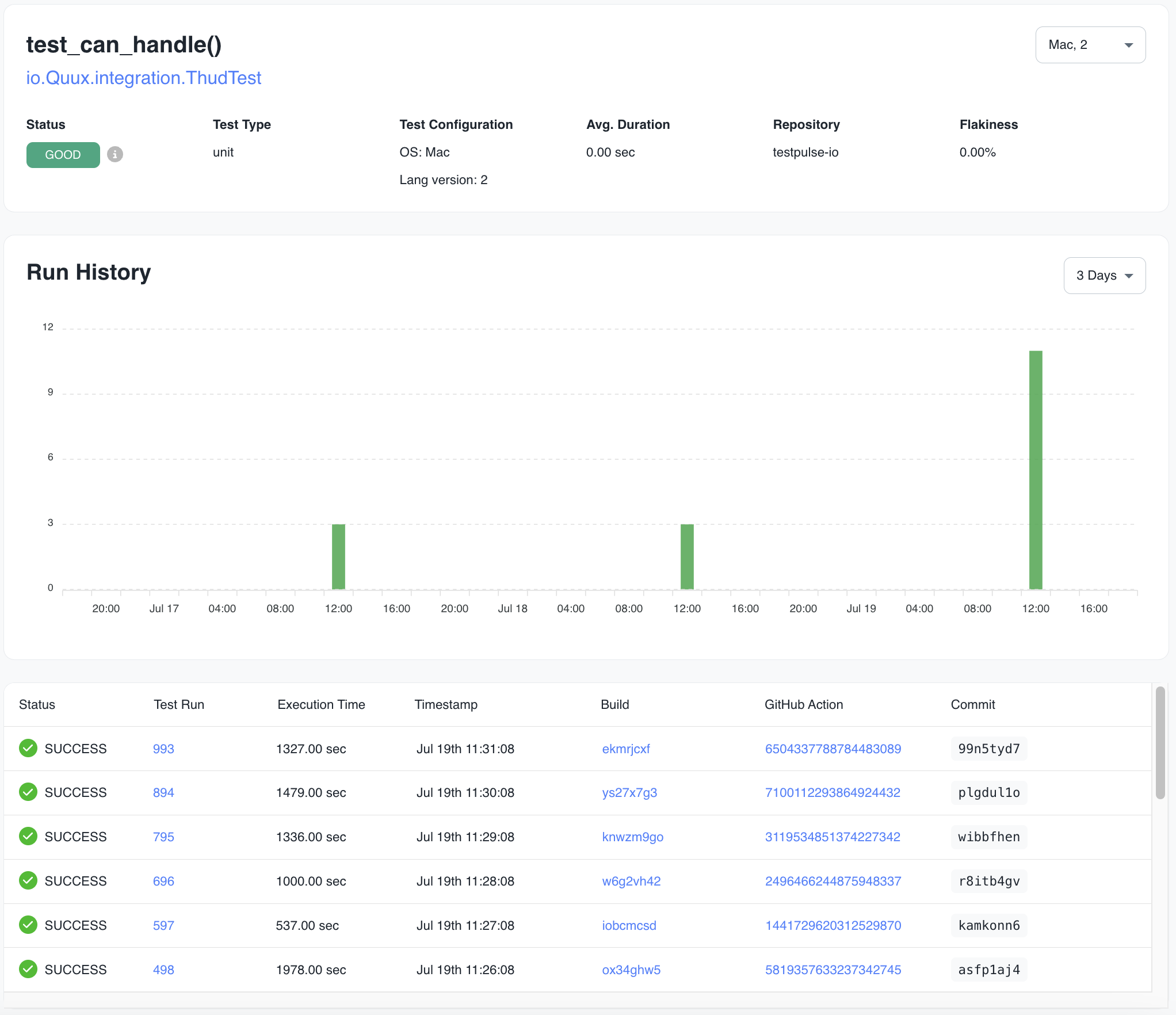
Dig into any Tests to see their latest runs and find out why they are broken. Easily spot exceptions for each failed run and get back on track fast.
Good coverage is crucial, and with Testpulse, it's easier than ever. You can dive in and see exactly which files need more attention.
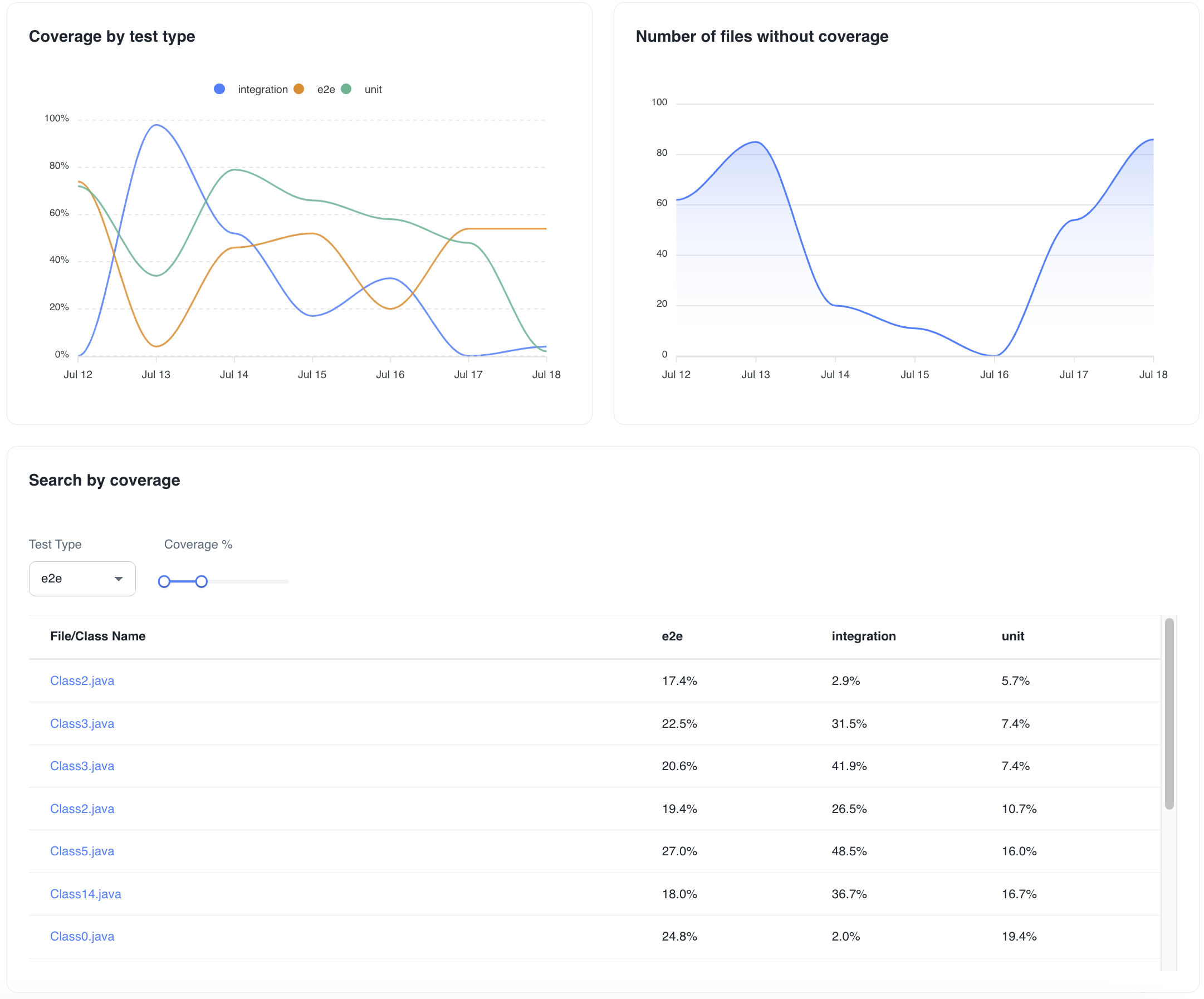
Let TestPulse analyze your test results and get a better understand of the healthiness of your test suite!
No extra charges. No hidden fees.
All tiers include a 14-days trial.
Billed monthly
Billed monthly
Billed monthly
More than 500 developers? Contact us!
Prices exclude any applicable taxes.
If you have questions that are not answered here, please feel free to contact us!
Contact usYes, we are! We are still in beta mode, so you may find a bug or two. Help us build this great product!
All you need to do is to upload your test and coverage results to TestPulse directly from your CI. See our docs for technical details.
We currently only support repositories in GitHub. We support a plethora of different test runners and coverage tools. If your tool isn't supported, drop us an e-mail!
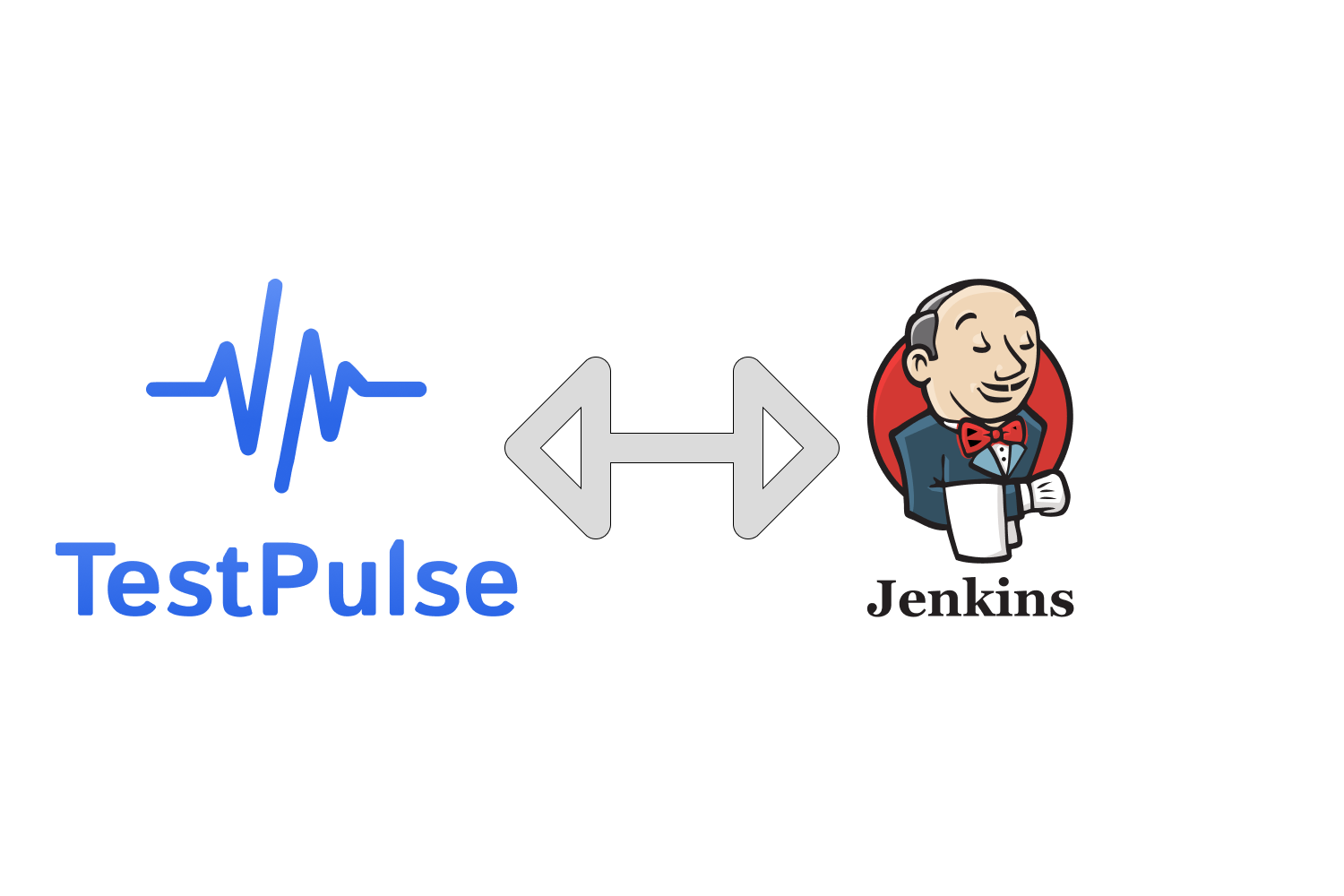
See with an example how to setup TestPulse in Jenkins CI, and export the test results of a Java project.
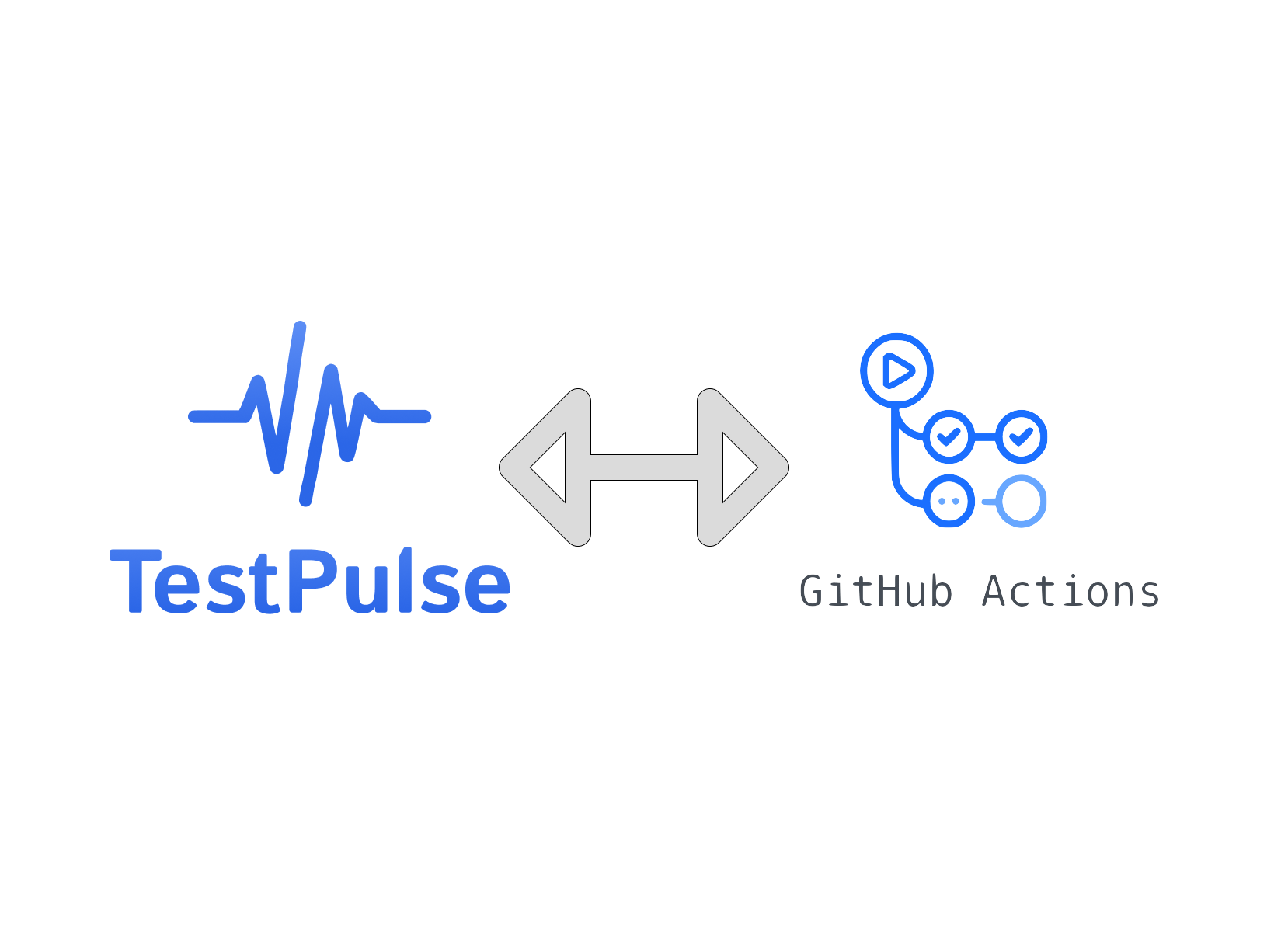
See with an example how to setup TestPulse in GitHub Actions, and export the test results of a Java project.